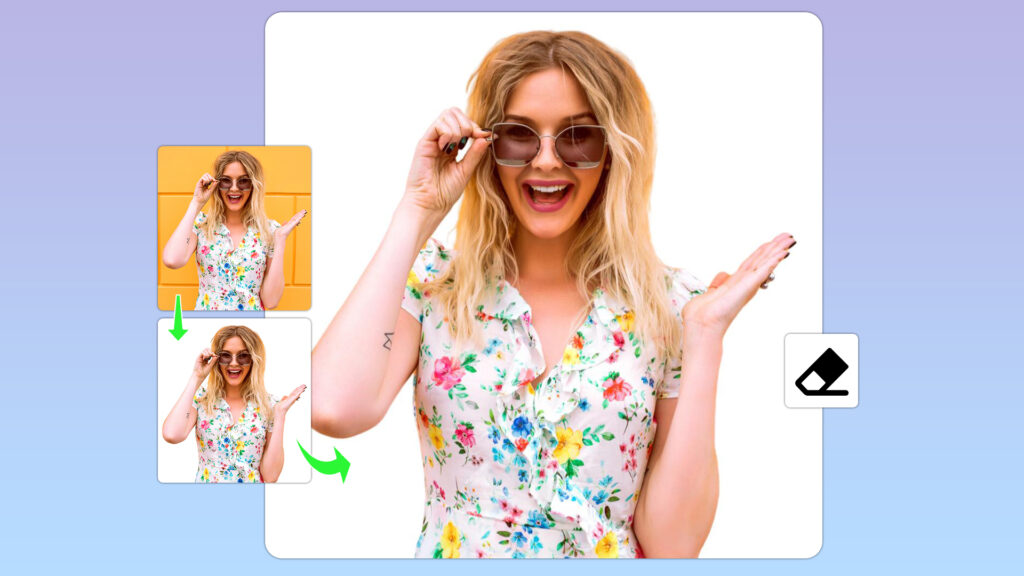Slazzer is an advanced AI-powered tool designed to remove backgrounds from images with precision. It allows users to isolate subjects from their backgrounds, making them suitable for various creative and professional uses. This tool is widely used by designers, photographers, and businesses that need transparent or customized backgrounds for marketing materials, product listings, and social media content.
How Slazzer Processes Background Removal
Slazzer utilizes artificial intelligence to analyze images and distinguish the subject from the background. By leveraging deep learning models, it accurately separates the foreground while maintaining intricate details such as hair, fur, and edges. This process ensures high-quality cutouts that are ready for further customization.
Editing Images After Background Removal
After removing the background with Slazzer, users have several options for editing and enhancing the images. Editing can be done using Slazzer’s built-in tools or external software. Modifying images post-background removal opens up endless possibilities for customization and creativity.
Using Slazzer’s Built-in Editing Features
Slazzer offers a range of editing features that allow users to modify their images without needing third-party software. Some key options include:
- Background Replacement: Users can replace the removed background with solid colors, gradients, or custom images.
- Adjustments: Brightness, contrast, and sharpness settings can be modified to enhance the image.
- Cropping and Resizing: The image can be cropped or resized to fit specific dimensions.
- Adding Shadows and Effects: Users can add shadows or soft edges to create a more realistic effect.
These built-in features provide a quick and convenient way to refine images for various applications.
Editing Images in Third-Party Software
For more advanced editing capabilities, users can export images from Slazzer and edit them using popular software such as Adobe Photoshop, GIMP, Canva, or Figma. Each of these programs provides powerful tools for further customization.
Adobe Photoshop
Adobe Photoshop is a professional-grade software used for advanced image manipulation. After removing the background with Slazzer, users can:
- Apply layer masks for non-destructive edits.
- Add new backgrounds and blend them seamlessly.
- Use adjustment layers to modify color tones.
- Apply filters and effects to enhance the subject.
- Use the liquify tool to reshape objects subtly.
GIMP
GIMP is a free alternative to Photoshop, offering extensive image editing capabilities. Users can:
- Create multi-layer compositions.
- Use color correction tools to enhance image quality.
- Apply artistic filters and effects.
- Add text and graphics to the image.
Canva
Canva is a user-friendly online design platform ideal for social media graphics, presentations, and marketing materials. It allows users to:
- Drag and drop backgrounds behind the subject.
- Add text, stickers, and icons for creative designs.
- Use pre-made templates to enhance visuals.
- Apply filters and overlays to improve aesthetics.
Figma
Figma is widely used for UI/UX design and prototyping. After background removal, Figma enables users to:
- Incorporate the edited image into web and mobile designs.
- Adjust transparency and overlay effects.
- Collaborate with teams in real time for design improvements.
- Export assets in multiple formats for various applications.
Applications of Edited Images
Editing images after removing the background with Slazzer allows users to apply them in multiple fields, such as:
E-Commerce and Product Listings
Product images for online stores need clean and professional backgrounds. After background removal, users can:
- Place the product on a white or custom background.
- Enhance colors and details for better visibility.
- Add branding elements such as logos and watermarks.
- Create promotional banners with text and graphics.
Social Media and Marketing Content
Edited images are widely used for social media and marketing campaigns. After removing the background, users can:
- Design eye-catching posts with customized backgrounds.
- Create engaging thumbnails for YouTube and other platforms.
- Develop banners and ads for Facebook, Instagram, and LinkedIn.
- Apply creative typography and illustrations for storytelling.
Graphic Design and Branding
Branding requires professional visuals to establish a strong identity. Edited images can be used for:
- Logo design and brand packaging.
- Business cards and promotional materials.
- Event posters and digital flyers.
- Website headers and blog graphics.
Personal and Artistic Projects
For creative individuals, edited images provide endless artistic possibilities. Users can:
- Design custom artwork and digital collages.
- Create personalized invitations and greeting cards.
- Develop unique wallpapers and backgrounds.
- Experiment with surreal and abstract compositions.
Choosing the Right Format for Exporting Images
Once the image is edited, selecting the appropriate file format is essential for maintaining quality and compatibility. Standard file formats include:
- PNG: Best for transparent backgrounds and high-quality images.
- JPEG: Suitable for web usage with reduced file size.
- TIFF: Ideal for professional printing with lossless quality.
- SVG: Recommended for vector-based designs and scalable graphics.
- WEBP: Optimized for web applications with excellent compression.
Conclusion
Editing images after removing the background with Slazzer provides immense creative freedom. Whether using Slazzer’s built-in tools or third-party software like Photoshop, GIMP, Canva, or Figma, users can enhance, customize, and repurpose images for various applications. From e-commerce and social media to branding and artistic projects, edited images serve multiple purposes, helping individuals and businesses achieve their visual goals.